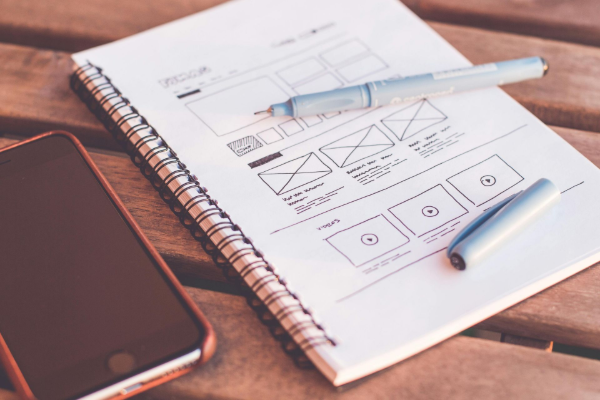Enhancing SEO Performance for Small Businesses through Website Structure and Navigation
Optimizing the structure and navigation of a website is crucial for small business SEO. It plays a vital role in improving search engine visibility, user experience, and the organization of website content. In this comprehensive guide, we will delve deeper into the topic of optimizing website structure and navigation for small business SEO. By following the tips and best practices outlined in this article, small businesses can enhance their online presence and improve their search engine rankings.
Understanding Website Structure for SEO
To truly understand the importance of website structure for small business SEO, it's essential to grasp the concept of website structure itself. Website structure refers to how the pages of a website are interconnected and presented. It determines how search engines find and determine the importance of pages.
There are different types of website structures, including flat, deep, hierarchical, sequential, matrix, and database models. Each structure has its own characteristics and implications for SEO. For example, a flat website structure is ideal for small businesses with a limited number of pages and a straightforward hierarchy. On the other hand, a deep website structure is suitable for larger websites with numerous subcategories and layers of content.
When planning the structure of a website for small business SEO, it's important to consider the following tips:
- Plan the structure carefully: Take the time to map out the structure of the website, ensuring a logical flow of information. This will not only make it easier for users to navigate but also help search engines understand the content and hierarchy of the site.
- Consider information hierarchy: Arrange the pages in a way that reflects the importance and relevance of the content. This can be done by placing the most significant pages at the top of the hierarchy and organizing subpages accordingly.
- Use heading hierarchy: Utilize heading tags (H1, H2, H3, etc.) to structure the on-page content. This not only helps users scan and understand the content but also provides search engines with valuable information about the hierarchy and relevance of the content.
- Prioritize URLs in the navigation bar: Place the most important pages in the navigation bar, ensuring they are easily accessible to users. This helps both users and search engines understand the significance of these pages.
- Maintain a 3-click maximum from the homepage: Aim to make every page on the website reachable within three clicks from the homepage. This ensures that users can find the information they need quickly and easily.
- Show breadcrumbs: Breadcrumbs are a navigational aid that shows users their current location within the website's hierarchy. They not only help users understand the structure of the website but also provide search engines with additional context.
- Link to relevant pages: Incorporate internal links within the content to guide users to related and relevant pages. This not only improves the user experience but also helps search engines discover and index these pages.
- Utilize the pillar and cluster model: The pillar and cluster model is an effective way of organizing website content for SEO. In this model, pillar pages cover broad topics and provide comprehensive information, while cluster pages delve deeper into specific subtopics and link back to the pillar page.
- Add schema markup: Schema markup is a structured data format that provides additional context to search engines about the content on a website. By implementing schema markup, small businesses can enhance their visibility and improve their chances of appearing in rich snippets on search engine result pages.
- Assign parent categories: If your website has different categories or sections, assign parent categories to pages to create a clear hierarchy. This helps search engines understand the relationships between different pages and improves the overall structure of the website.
By implementing these tips and best practices, small businesses can create an SEO-friendly website structure that is both user-friendly and search engine-friendly.
Benefits of Optimizing Website Structure and Navigation
Optimizing the website structure and navigation offers numerous benefits for small businesses. By investing time and effort into creating an SEO-friendly website structure, small businesses can reap the following advantages:
- Improved search engine visibility and rankings: An optimized website structure helps search engines crawl and index pages more effectively, leading to better rankings in search results. When search engines can easily find and understand the content on a website, it increases the chances of appearing in relevant search queries. For example, let's consider a small business that offers web design services. By structuring their website in a logical manner and optimizing the content, they can increase their visibility in search results for keywords related to web design. This can result in higher organic traffic and more potential clients.
- A well-organized and intuitive website structure improves user experience, encourages visitors to stay longer, and reduces bounce rates. When users can easily navigate through a website and find the information they are looking for, they are more likely to engage with the content and take desired actions. For instance, imagine a small business that sells handmade jewelry online. If their website has a clear and user-friendly structure, visitors will be able to easily browse different categories of jewelry, view product details, and make purchases. This seamless experience increases the chances of conversion and customer satisfaction.
- Better organization and accessibility of website content: A logical website structure makes it easier for users to find the information they are looking for, resulting in increased engagement and conversions. When content is well-organized and accessible, users can quickly locate relevant information, leading to a positive user experience. For example, consider a small business that provides gardening tips and advice. By organizing their content into different categories such as "Plant Care," "Landscaping Ideas," and "Gardening Tools," users can easily navigate to the section that interests them the most. This organized structure helps users find the content they need and encourages them to explore other related topics.
- Optimization for featured snippets: Featured snippets are a prominent feature on search engine result pages that provide users with concise answers to their queries.An SEO-friendly website structure increases the chances of appearing in featured snippets, attracting more visibility and traffic. For instance, let's say a small business operates a food blog and has a well-structured recipe section. If the website follows a clear hierarchy and provides structured data through schema markup, it is more likely to be featured in a rich snippet for a specific recipe query. This can significantly increase the visibility and click-through rate for that particular recipe.
- Spreading authority through internal links: Strategic internal linking within an optimized website structure helps search engines understand the relationships between pages and spreads authority throughout the site. By linking relevant pages together, small businesses can pass on the authority and relevance of one page to another. For example, imagine a small business that offers fitness coaching services. By creating internal links between blog posts and relevant service pages, they can signal to search engines that the blog posts are valuable and related to the services they provide. This can help in improving the overall visibility and rankings of both the blog posts and the service pages.
Optimizing the website structure and navigation is essential for small businesses looking to improve their SEO performance. By creating an SEO-friendly website structure, small businesses can enhance their search engine visibility, provide a better user experience, and increase the chances of attracting and converting potential customers.
Organizing Website Content and Pages
Organizing website content and pages is a crucial aspect of optimizing website structure. By carefully planning and structuring the content, small businesses can improve both the user experience and the website's SEO performance.
To effectively organize website content and pages, small businesses should consider the following steps:
- Research keywords and competitors: Conduct thorough keyword research to identify relevant search terms and topics related to your business. Analyze competitor websites to gain insights into how they organize their content and identify any gaps or opportunities. For example, if you run a small business that sells organic skincare products, keyword research may reveal popular search terms such as "natural face moisturizers" or "organic anti-aging serums." By understanding the keywords your target audience is using, you can create content that addresses their needs and optimize your website structure accordingly.
- Create a logical hierarchy for content organization: Once you have identified the keywords and topics, create a logical hierarchy for organizing your content. This involves grouping related topics and subtopics together, ensuring a clear and intuitive structure. For instance, if you offer a range of fitness programs, you could organize your content into categories such as "Strength Training," "Cardiovascular Fitness," and "Flexibility Exercises." Within each category, you can further break down the content into specific subtopics.
- Utilize heading hierarchy to structure on-page content: Utilize heading tags (H1, H2, H3, etc.) to structure the on-page content. Heading tags not only help users scan and understand the content but also provide valuable information to search engines about the hierarchy and relevance of the content. For example, if you have a blog post about "Top 10 Healthy Recipes," use an H1 tag for the main title of the post and H2 tags for the subheadings of each recipe. This helps search engines understand the structure of the content and the importance of each section.
- Optimize content categorization and URL structure: Ensure that the content is appropriately categorized and that the URL structure reflects the organization of the website. Use descriptive and concise URLs that include relevant keywords. For instance, if you have a category page for "Outdoor Furniture," the URL structure should be something like "example.com/outdoor-furniture." This not only helps users understand the content of the page but also provides search engines with valuable information about the relevance of the page.
- Utilize internal linking strategically: Internal linking is an essential aspect of website structure and can greatly impact SEO. By strategically linking relevant pages together, small businesses can guide users and search engines to related and valuable content. For example, let's say you have a blog post about "10 Tips for Healthy Eating," and within that post, you mention a specific recipe that you have previously shared on your website. By linking to that recipe within the blog post, users can easily navigate to the recipe, and search engines understand the relationship between the two pages.
By following these steps, small businesses can effectively organize their website content and pages, providing a clear structure for users and search engines to navigate.
Creating User-Friendly Navigation Menus
User-friendly navigation menus are essential for providing a seamless browsing experience and helping users find the information they need. By implementing best practices for creating user-friendly navigation menus, small businesses can enhance their website's usability and improve SEO performance.
To create user-friendly navigation menus, consider the following tips:
- Prioritize important pages in the navigation menu: Identify the most important pages of your website and ensure they are easily accessible in the navigation menu. These may include pages such as "Home," "About Us," "Services," or "Products." For example, imagine you run a small business that offers web design services. The navigation menu should prominently feature pages such as "Services," "Portfolio," and "Contact Us," allowing users to quickly access the most crucial information about your services.
- Ensure clear paths for users to access important pages: Make sure that users can easily navigate to important pages within the website. Avoid creating complex navigation structures that require multiple clicks to access essential information. For instance, if you have an e-commerce website selling clothing, ensure that users can access categories such as "Men's," "Women's," or "Kids" directly from the navigation menu, rather than burying them within submenus.
- Keep navigation depth shallow: Aim to keep the navigation depth shallow, meaning that users can reach any page on the website within a few clicks from the homepage. This ensures that users can find the information they need quickly and easily. For example, if you have a travel website with destinations categorized by continents, make sure users can access specific country or city pages within a few clicks from the homepage, rather than navigating through multiple levels of submenus.
- Include breadcrumbs for easy navigation: Breadcrumbs are a navigational aid that shows users their current location within the website's hierarchy. They provide users with clear navigation paths and help them understand the structure of the website. For instance, if a user is on a product page for a specific smartphone, breadcrumbs can show the path as "Home > Electronics > Smartphones > [Product Name]." This allows users to easily navigate back to previous pages and understand where they are within the website.
By following these best practices, small businesses can create user-friendly navigation menus that improve the overall browsing experience for users and contribute to better SEO performance.
Importance of Internal Linking for SEO
Internal linking plays a significant role in website structure and SEO. By strategically linking relevant pages together, small businesses can guide users and search engines to related and valuable content, ultimately improving their SEO performance.
Internal linking serves several purposes:
- Helping search engines understand page relationships: Internal links provide valuable information to search engines about the relationships between different pages on a website. When search engines crawl a website, they follow internal links to discover and index pages. By linking relevant pages together, small businesses can signal to search engines which pages are related and important. For example, imagine a small business that operates a blog about healthy living. If they consistently link to relevant blog posts within their articles, search engines can understand the topics covered on the website and the connections between different articles.
- Spreading authority throughout the website: Internal linking allows small businesses to spread authority from one page to another. When a page receives external backlinks or has high authority, internal links can pass on some of that authority to other pages on the website. For instance, if a small business has a highly authoritative blog post that receives backlinks from other websites, they can strategically link from that blog post to other pages on their website. This helps distribute the authority and relevance of the blog post to other pages, potentially boosting their rankings in search results.
To utilize internal linking effectively for SEO, consider the following tips:
- Create contextual and relevant links: When linking between pages, ensure that the anchor text and context of the link are relevant to the page being linked to. This helps both users and search engines understand the purpose of the link. For example, if you have a blog post about "10 Tips for Social Media Marketing," and within the post, you mention a specific social media management tool, you can link to the tool's product page using anchor text such as "Learn more about [Tool Name]." This provides users with additional information and signals to search engines the relevance of the linked page.
- Use descriptive anchor text: Instead of using generic anchor text such as "click here" or "learn more," use descriptive anchor text that accurately describes the content of the linked page. This not only helps users understand the purpose of the link but also provides search engines with valuable context. For instance, if you are linking to a blog post about "The Benefits of Organic Skincare," use anchor text such as "Discover the benefits of organic skincare" or "Learn why organic skincare is important." This provides users with a clear indication of what they can expect when they click on the link.
- Avoid excessive internal links on a single page: While internal linking is important, it's crucial to avoid overusing it on a single page. Having too many internal links can dilute the relevance and authority passed through each link. Aim to keep the number of internal links reasonable and relevant to the topic of the page. For example, if you have a blog post about "10 Healthy Recipes," it's unnecessary to link to every single recipe mentioned in the post. Instead, focus on linking to a few related recipes or relevant resources that provide further information.
By implementing strategic internal linking practices, small businesses can improve the structure of their website, guide users to relevant content, and enhance their overall SEO performance.
Mobile-Friendly Website Navigation
In today's digital landscape, mobile devices play a significant role in website browsing. Therefore, it is crucial for small businesses to optimize their website navigation for mobile devices. By ensuring a mobile-friendly navigation experience, small businesses can improve both their SEO and user experience.
Here are some tips for optimizing website navigation for mobile devices:
- Ensure that the navigation menu is mobile-friendly and easily accessible on smaller screens. Consider using a hamburger menu or a collapsible menu to save screen space and provide a clean and intuitive navigation experience.
- Prioritize important pages in the mobile navigation menu. Make sure that crucial pages, such as "Home," "Services," or "Contact Us," are easily accessible, allowing users to quickly find the information they need.
- Keep the navigation depth shallow on mobile devices. Due to the limited screen space on mobile, it's important to minimize the number of clicks required to access important content. Aim to keep the navigation structure concise and straightforward.
- Include breadcrumbs for easy navigation on mobile devices. Breadcrumbs provide users with clear paths and help them understand the website's structure, even on smaller screens.
For example, let's say a small business operates a travel website, and a user is browsing on their mobile device. By including breadcrumbs such as "Home > Europe > Italy > Rome," users can easily navigate back to previous pages and understand their location within the website.
By optimizing website navigation for mobile devices, small businesses can provide a seamless browsing experience to their mobile users, leading to improved user satisfaction, increased engagement, and better SEO performance.
Optimizing Website Structure for Small Business SEO
For small businesses, optimizing website structure is crucial for improving their overall SEO performance. By following the tips and best practices outlined in this guide, small businesses can effectively optimize their website structure and enhance their online visibility.
Here are some additional tips specifically tailored for small businesses to optimize their website structure:
- Prioritize planning the website structure: Take the time to carefully plan the structure of the website, ensuring a logical flow of information. Consider the specific needs and goals of your small business, and structure the website accordingly.
- Optimize the URL structure: The URL structure of a website plays a crucial role in SEO. Choose URLs that are concise, descriptive, and include relevant keywords. This helps search engines understand the content of the page and improves the overall visibility of the website.
- Develop an internal linking strategy: Internal linking is an integral part of website structure optimization. Create a strategic internal linking strategy to guide users through your website and help search engines understand the relationships between pages.
- Create a sitemap: A sitemap is a file that lists all the pages on a website, helping search engines understand the hierarchy and structure of the website. Generating and submitting a sitemap to search engines ensures that all pages are properly indexed and accessible.
- Regularly assess and optimize the website structure: Website structure optimization is an ongoing process. Regularly analyze the performance of your website structure, identify any areas for improvement, and make necessary adjustments.
By implementing these additional tips, small businesses can optimize their website structure effectively and improve their SEO performance.
Enhancing Navigation for Small Business SEO
Creating a user-friendly navigation menu is crucial for small businesses to enhance their SEO efforts. By following best practices for creating user-friendly navigation menus, small businesses can improve the overall user experience and contribute to better SEO performance.
Here are some additional tips for small businesses to create user-friendly navigation menus:
- Prioritize important pages in the navigation menu: Identify the most important pages of your website and ensure they are prominently featured in the navigation menu. This helps users quickly access essential information and improves the overall user experience.
- Create clear paths for users to access important pages: Make sure that users can easily navigate to important pages within the website. Design clear and intuitive paths that minimize the number of clicks required to access crucial information.
- Keep the navigation depth shallow: Aim to keep the navigation depth shallow to simplify the browsing experience for users. This means ensuring that users can reach any page on the website within a few clicks from the homepage.
- Include breadcrumbs for easy navigation: Breadcrumbs provide users with clear navigation paths and help them understand the structure of the website. Including breadcrumbs in the navigation menu enhances the user experience and improves the overall usability of the website.
By implementing these additional tips, small businesses can create user-friendly navigation menus that enhance the overall browsing experience, improve user satisfaction, and contribute to better SEO performance.
Conclusion
Optimizing website structure and navigation is essential for small businesses looking to improve their SEO performance. By creating an SEO-friendly website structure, small businesses can enhance their search engine visibility, provide a better user experience, and increase the chances of attracting and converting potential customers.
In this comprehensive guide, we have explored the importance of website structure and navigation for small business SEO. We have provided valuable insights, practical tips, and best practices to help small businesses optimize their website structure and navigation effectively.
By following the tips outlined in this guide, small businesses can create an optimized website structure, enhance their navigation menus, and improve their overall SEO performance. Remember, website optimization is an ongoing process, so regularly assess and optimize your website structure to stay aligned with the latest SEO best practices and provide a seamless browsing experience for users.
For more information on how Fitz Designz can help your business’s online appearance,
Contact us online.