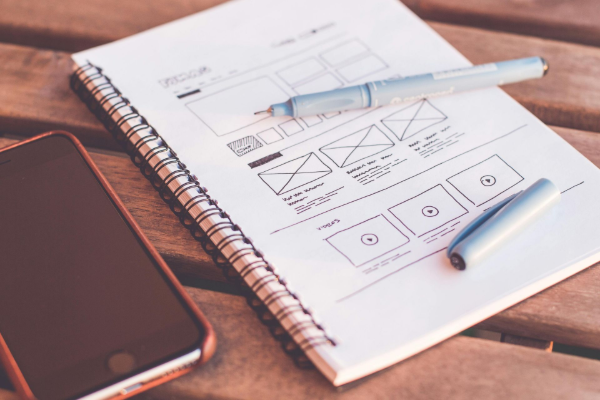Minimize the Fallout From Clicking Phishing Links
While you may already understand the dangers of phishing scams and links, that does not mean you will never fall prey to such online criminal tactics. If a scam slips past you, Fitz Designz wants to help ensure you either sidestep the dangers or minimize the damage as much as possible. Below, we break down different phishing schemes and how to respond (or not respond) to them.
Login Information
You may receive an email from a company you recognize and do business with that informs you that someone hacked your account or you should update your account. You click a link that takes you to a homepage that closely resembles an actual company's site, but something may seem off with the layout. Rather than enter login information such as your password, username or Social Security number, close the window so online criminals do not gain the details necessary to log into your actual account on the company's real homepage.
Personal Data
Say you receive an email letting you know you won an all-expenses-paid trip or deep discount on an expensive product. You click the link and see that you must enter your address, credit card number or name to redeem the offer. To avoid such phishing schemes, disconnect from the internet and close the window. Do not give in to the temptation to play cat-and-mouse games with the criminal if you recognize the attack for what it is, as doing so may reveal your IP address, which may make you vulnerable to future attacks.
Malware Infection
Rather than siphoning your sensitive information, you may encounter a phishing link intended to launch a malware attack on your device. The danger of such links is simply clicking on them may cause damage, as the link itself may contain malicious code. Depending on your device's current security systems, malware may target existing vulnerabilities to make itself at home.
If you encounter malware infection phishing links, disconnect from the internet by pulling the network cable or shutting down your computer's online connection. Hopefully, you already have top-quality anti-malware and -virus software on your device. If so, run a deep and complete scan on your device to root out the malware and remedy the situation. Stay off the internet while the software does its job.
Preventative Measures
With online threats, you are better off taking a preventative approach rather than responding to an existing threat. We recommend running regular checks to ensure your computer, tablet and phone have the latest software and security updates. You should also consider using software that creates and stores strong passwords. When you have the option, use two-factor authentication. Also, use a backup device to store sensitive and important files, data, video, images and anything else you do not want to lose.
Educate yourself on not only recognizing online threats, but also responding to them. For more information on keeping your small business safe from cybercriminals, get in touch with a Fitz Designz representative by filling out a contact form. If you like, you can also call us at 707-241-3489.